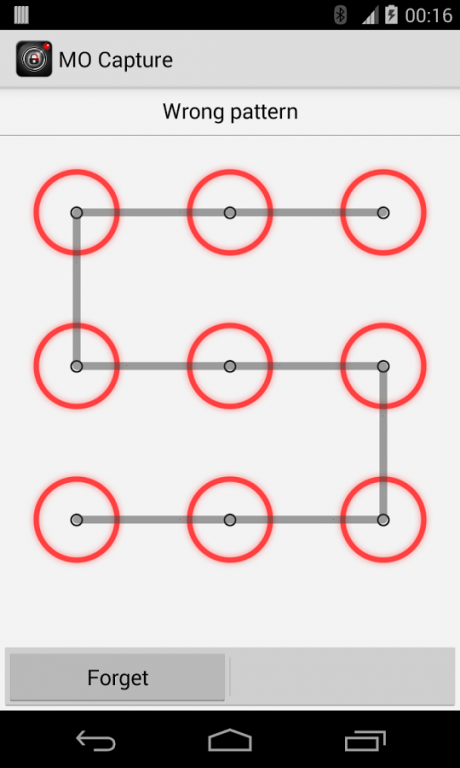Mo Capture, capture silently 2.2.6
Free Version
Publisher Description
Mo Capture is an app that could take capture silently after the device screen turned off.
You could choose your preferred trigger event to trigger the capture, the captured image
file will be delivered to the place you preferred.
now supported trigger events:
- Device volume key: both up and down keys;
- Bluetooth headset volume key: both up and down keys;
now supported deliver types:
- Local delivery: you could check captured image out in Mo Capture app;
- Mail delivery: The captured image will be delivered as an attachment to your mail account;
Your local captured images could be protected by a lock pattern if you set. And there images
are also not visible in other apps, such as Gallery, etc.
Mo Capture, you do not have to root your device to take a capture silently!
Capture Steps:
1. Turn off the device screen, no matter what kind of app you are staying in;
3. Wait for a vibration that means successful capture;
NOTE:
1. For Samsung Galaxy users, please disable touch sounds so as to capture silently;
About Mo Capture, capture silently
Mo Capture, capture silently is a free app for Android published in the Recreation list of apps, part of Home & Hobby.
The company that develops Mo Capture, capture silently is silengold. The latest version released by its developer is 2.2.6.
To install Mo Capture, capture silently on your Android device, just click the green Continue To App button above to start the installation process. The app is listed on our website since 2014-06-04 and was downloaded 1 times. We have already checked if the download link is safe, however for your own protection we recommend that you scan the downloaded app with your antivirus. Your antivirus may detect the Mo Capture, capture silently as malware as malware if the download link to com.silengold.mocapture is broken.
How to install Mo Capture, capture silently on your Android device:
- Click on the Continue To App button on our website. This will redirect you to Google Play.
- Once the Mo Capture, capture silently is shown in the Google Play listing of your Android device, you can start its download and installation. Tap on the Install button located below the search bar and to the right of the app icon.
- A pop-up window with the permissions required by Mo Capture, capture silently will be shown. Click on Accept to continue the process.
- Mo Capture, capture silently will be downloaded onto your device, displaying a progress. Once the download completes, the installation will start and you'll get a notification after the installation is finished.